Connect
Salesforce
Our Salesforce integration will allow you to sync leads, contacts, accounts and opportunities between Salesforce and Journeybee.
How it works
-
Two way data sync.
- Journeybee leads, deals and partners can sync to their chosen Salesforce objects on any stage and field changes in both platforms.
-
Salesforce Widgets
- Send leads to your partners directly within Salesforce.
- Match a customer/prospect in Salesforce automatically to a partners ICP.
- Communicate with your partners on a sales deal.
- See information on your partner who has sent you the lead.
Connect
1
Login to your Journeybee account then go to settings -> integrations.
2
Select Salesforce and click “Connect”. This will take you to a
new window where you will be asked to login to your Salesforce account and
install the Journeybee Integration. IMPORTANT: the user installing the package must have administrator privileges. Password: journeybee-salesforce-integration-dec-2024
3
Once you’ve accepted all the requirements of the Salesforce package, your integration will install the package on your Salesforce organisation.
4
After the installation has been complete, you will need to manually go back to Journeybee and open the integration to configure your integration!
Configuration
- After connecting the integration you will now be able to choose how your Journeybee and Salesforce workspaces communicate with each other.
-
Multiple tabs will be shown on the Salesforce integration configuration page in Journeybee. See below for further details.
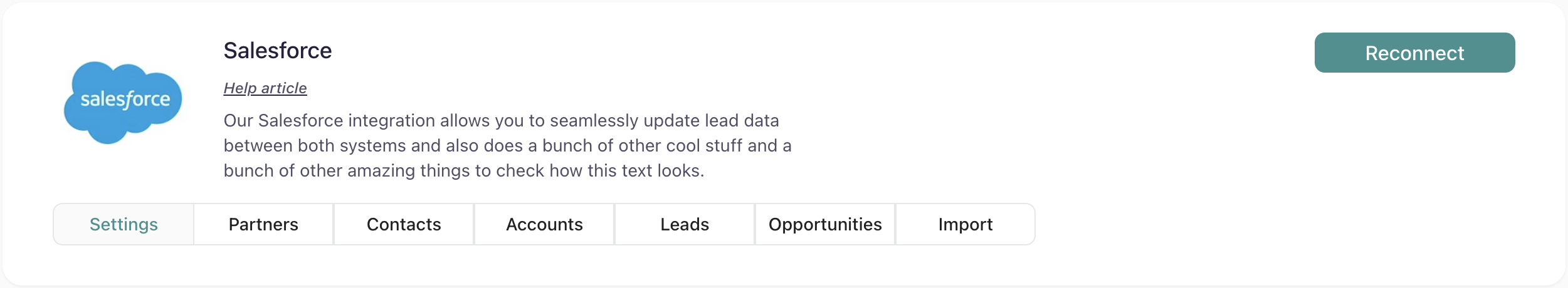
Settings
- Set up how you want the integration to match to existing Contacts, Accounts, Leads and Opportunities. Whether they match to existing object via unique fields, or only match to existing objects that don’t have a partner already attached to it, or create duplicates without matching.
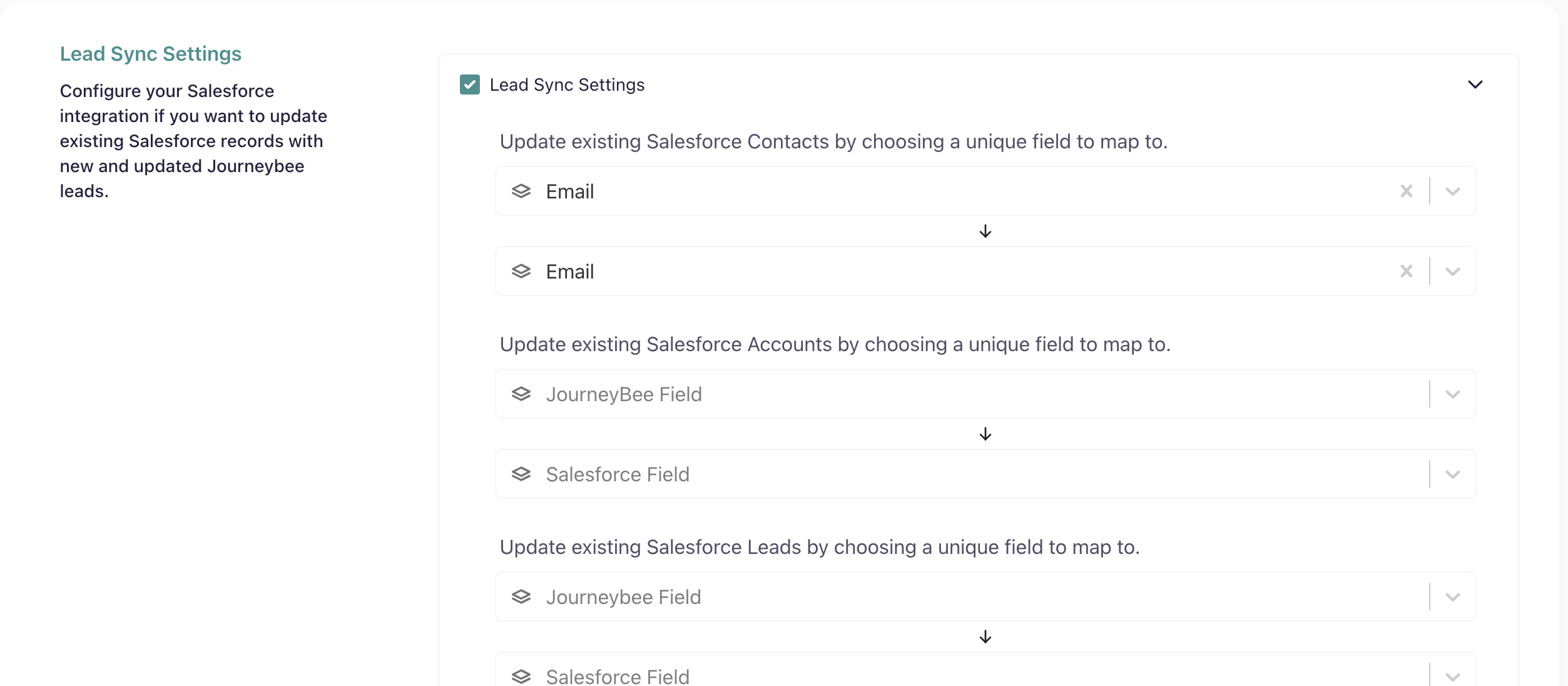
Leads
- Choose which Salesforce objects you would like to map against your Journeybee leads and deals.
-
Contacts, Accounts and Leads can be synced via stage changes and field updates.
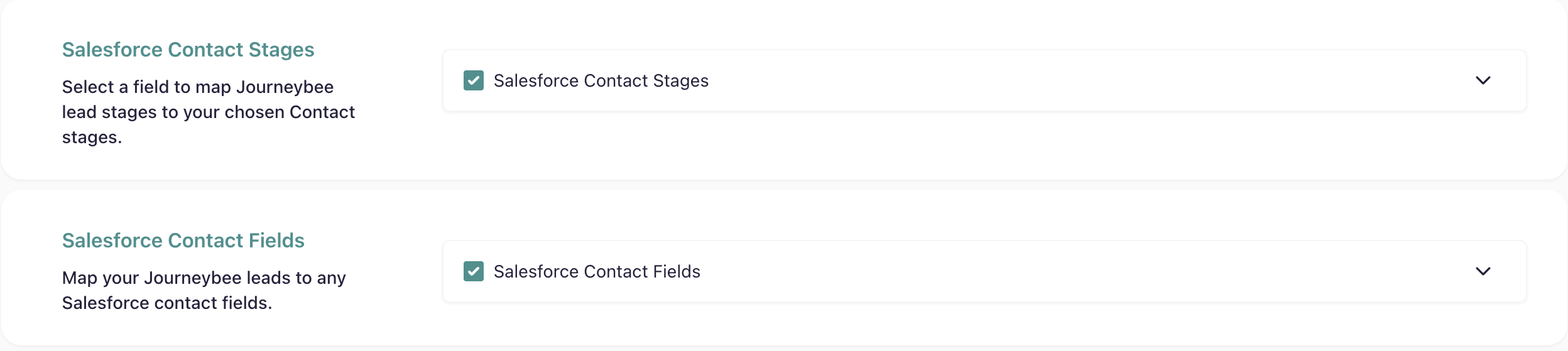
Deals
- Select how your Journeybee Deals and Salesforce Deals sync with each other via their stage changes and field updates.
- All commission changes are calculated in Journeybee based on your commission settings and the deal amount.
Partners
- Select how your Journeybee Partners and Salesforce Partner Accounts sync
with each other.
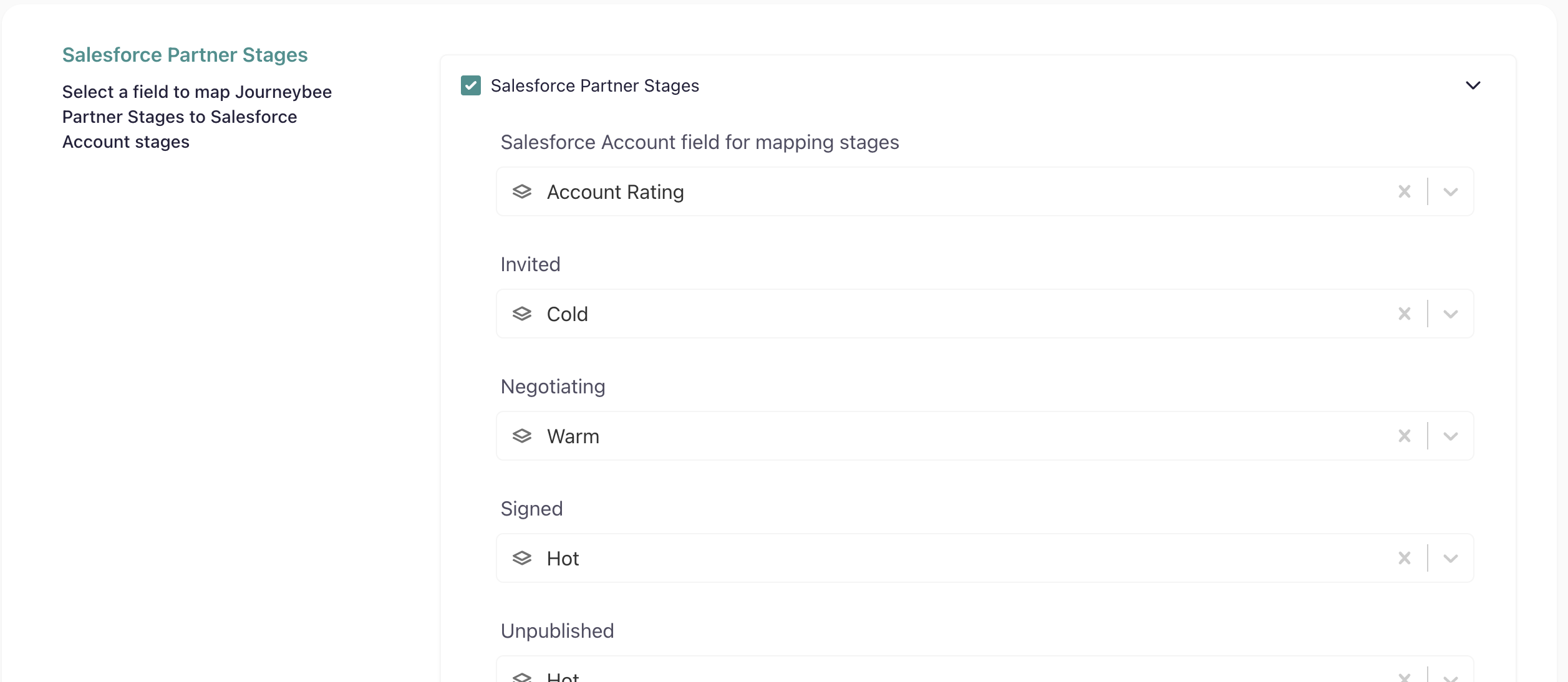
Partner Import
Import your partners from Salesforce.- Select how to identify your partners in Salesforce via the Account type and click save.
- A list of partners will then load with their associated contacts.
-
Once you have selected the contacts you want to invite, clicking save will send out an invitation email to your partners to collaborate with you on Journeybee.
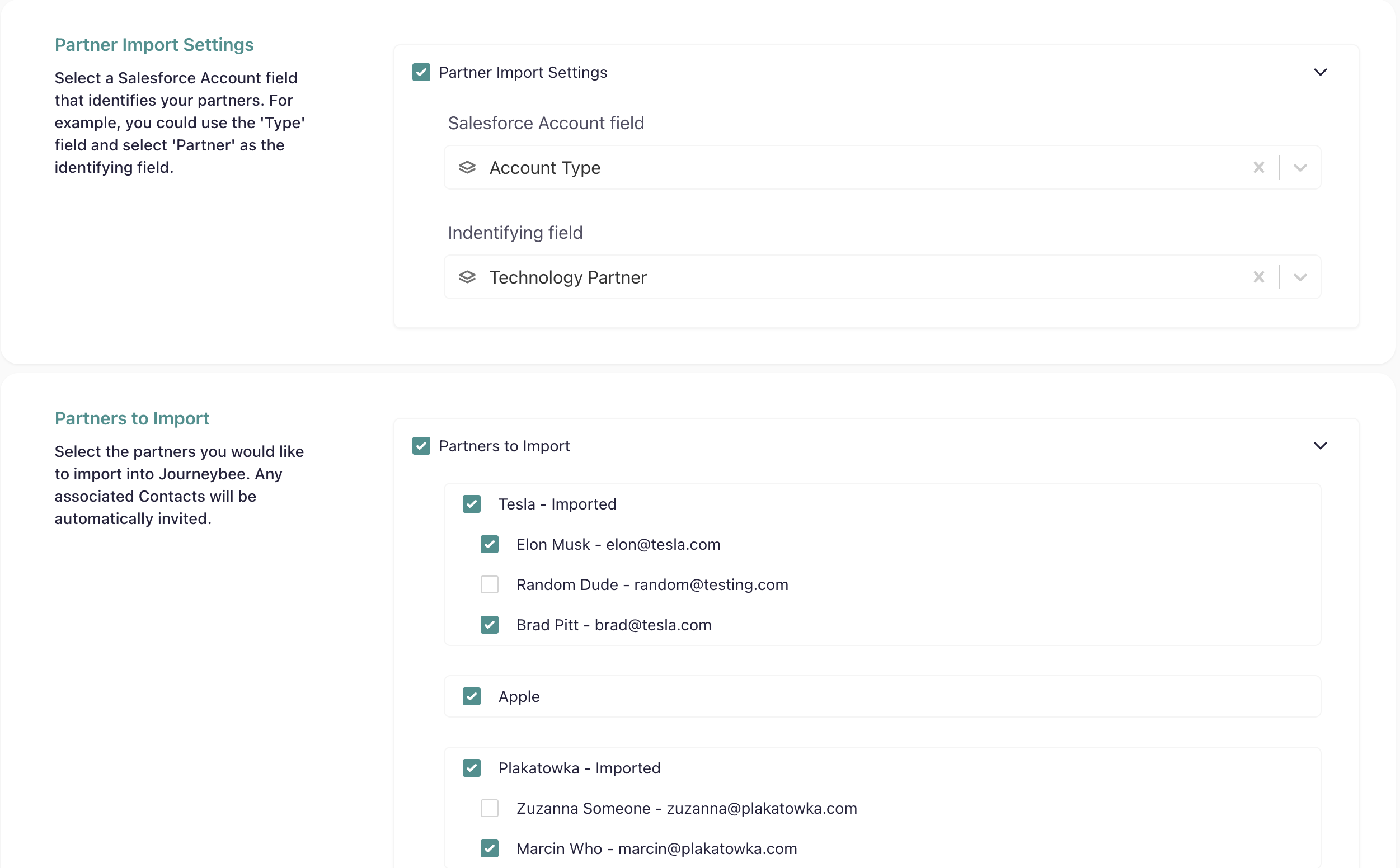
- Limited to 180 partners to import. If you have more than 180 partners, please reach out to engineering@journeybee.io and we will assist with a custom import.
- The loading time will vary depending on the number of partners you have in Salesforce and can be up to 30 seconds.
Two Way Data Sync - Salesforce requirements
- Creating a Salesforce Opportunity requires you to have mapped the Journeybee deal stages correctly under your integration configuration in Journeybee.
- Creating Salesforce Contacts requires a Last Name. Confirm these have been mapped correctly under your integration configuration in Journeybee.
- If you choose not to map a CloseDate from a Journeybee lead to a Salesforce opportunity, the date chosen will be one month from when the sync occurs on Journeybee lead creation.
-
Associations between objects in Salesforce are automatically created when mapped against Journeybee leads.
- Lead Converted -> Account/Contact/Opportunity
- Contact -> Account
- Opportunity -> Contact
- Opportunity -> Account
- Account/Contact/Opportunity -> Account (Partner)
- A Salesforce Lead will not be created if there is a Contact that has already been created.
Package Installation
The following will be added to your Salesforce organisation on installing the Journeybee package.- Custom fields on Account, Contact, Lead and Opportunity with the ‘Journeybee’ prefix
- Apex Triggers, Classes and Tests with the ‘Journeybee’ prefix
- If you need further information please reach out to engineering@journeybee.io
Extras
-
Go directly into a Salesforce object from either your:
-
Journeybee partner page
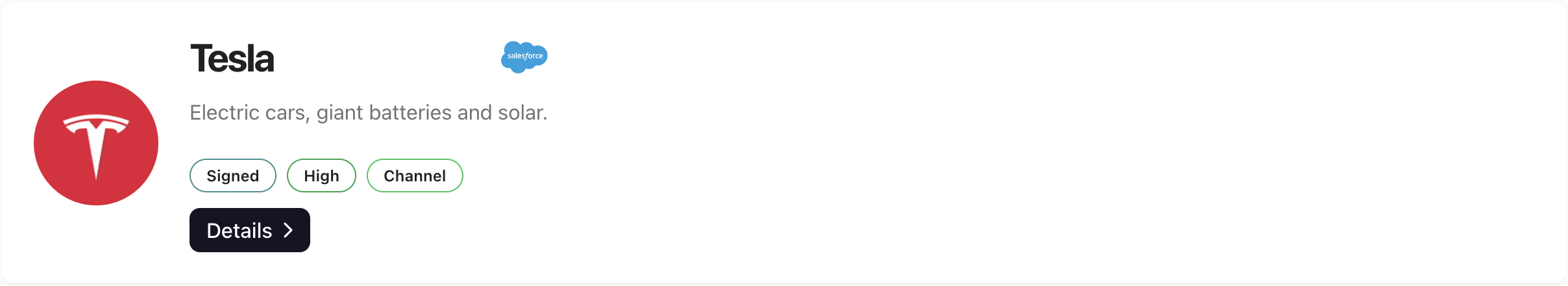
-
Journeybee lead/deal sidebar

-
Journeybee partner page
- Assign Salesforce users directly within Journeybee on Leads or Deals.

