Create Tag
Tags
Create Tag
Create a new tag for organizing leads, deals, or partners
POST
Create Tag
Authentication
Request Body Schema
Tag label/name
What this tag applies to. Options:
lead, lead_deal, partner, cardBackground color (hex format, default: #6B7280)
Text color (hex format, default: #FFFFFF)
Partner type association. Options:
referral, resellerResponse Schema
The created tag ID
The created tag UUID
Notes
- Requires API key with
write_accesspermission - Colors must be valid hex color codes
- Tags help with visual organization and filtering