Setup Steps
- Navigate to Settings → Developed Integrations in JourneyBee
- Click Create New Integration
- Configure your integration details
- Get your Integration UUID (use as JWT secret)
- Set your webhook endpoint URL
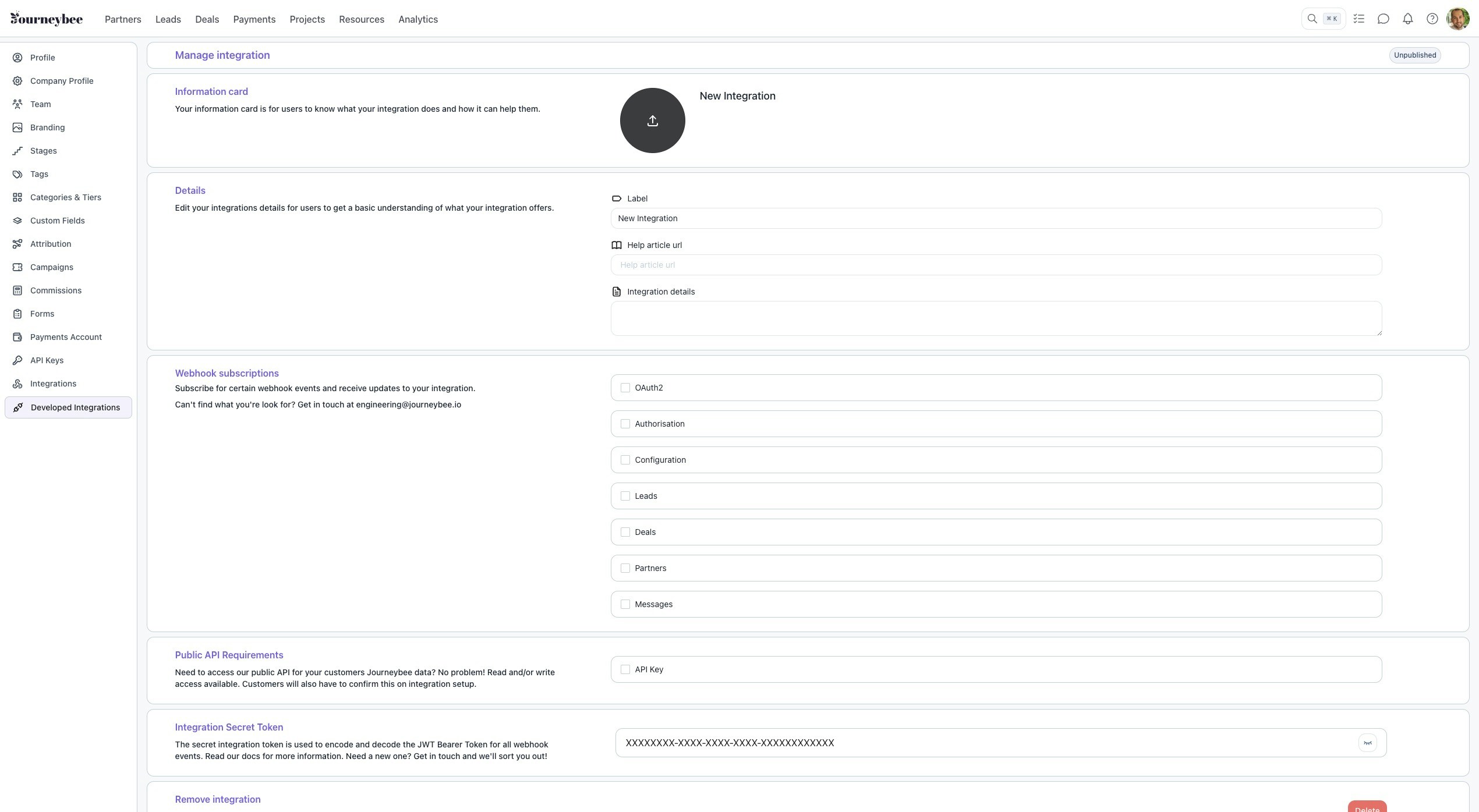
Integration Configuration
Basic Settings
Integration name (e.g., “CRM Sync”)
HTTPS endpoint URL for receiving webhooks
Generated UUID for JWT verification (copy and store securely)
Event Subscriptions
Select which events to receive:Partner Events
partner_createdpartner_updatedpartner_contact_createdpartner_contact_updated
Lead Events
lead_createdlead_updatedlead_deletedlead_note_createdlead_note_updatedlead_note_deleted
Deal Events
deal_createddeal_updateddeal_deleteddeal_note_createddeal_note_updateddeal_note_deleted
Message Events
message_createdmessage_updatedmessage_deleted
Testing Your Integration
Use the Send Test Webhook button to verify your endpoint:- Select an event type
- Check your endpoint receives the payload
- Verify JWT token verification works
- Confirm 200 OK response
Integration Management
View Integration
Update Settings
Pause/Resume
Requirements
- HTTPS endpoint only
- Respond with 200 OK within 10 seconds
- Handle duplicate events with idempotency
- Verify JWT tokens using Integration UUID
Next Steps
- Authentication - Implement JWT verification
- Webhook Events - See all available events