Getting Started
Creating Integrations
Set up your integration in the JourneyBee dashboard
Authentication
Secure your webhook endpoints with JWT token verification
Event Categories
JourneyBee webhooks are organized into three main categories:Partner Events
partner_created- New partnership establishedpartner_updated- Partnership information changedpartner_contact_created- New contact added to partnershippartner_contact_updated- Partner contact information changed
Lead Events
lead_created- New lead receivedlead_updated- Lead information changedlead_deleted- Lead archivedlead_note_created- Note added to leadlead_note_updated- Lead note modifiedlead_note_deleted- Note removed from lead
Deal Events
deal_created- New deal createddeal_updated- Deal information or stage changeddeal_deleted- Deal archiveddeal_note_created- Note added to dealdeal_note_updated- Deal note modifieddeal_note_deleted- Note removed from deal
Message Events
message_created- New message in partnership roommessage_updated- Message content updatedmessage_deleted- Message removed
Integration Flow
- Create Integration: Set up your integration in JourneyBee dashboard
- Configure Webhook URL: Provide your endpoint URL for receiving webhooks
- Get Integration UUID: Use this as your JWT secret for verification
- Subscribe to Events: Choose which events your integration should receive
- Handle Webhooks: Process incoming webhook requests with JWT verification