Create Partner
Partners
Create Partner
Create a new partnership and invite partner companies to collaborate
POST
Create Partner
Authentication
Request Body Schema
The name of the partner company
Array of contact email objects for the partner
Type of partnership. Options:
referral, resellerID of the tier to assign to this partner
ID of the category to assign to this partner
UUID of the stage to assign to this partner
Whether to create the partnership as inactive (won’t send invites)
ID of the partner’s country
Partner’s email domain (auto-detected from email if not provided)
For reseller partnerships, specify who is the reseller. Options:
company, partnerArray of user IDs to assign to this partnership
Array of tag IDs to assign to this partnership
Array of custom field values
Response Schema
The API returns a201 Created status code on success with no response body, but triggers the partnership creation and invitation flow.
Example Request
Example Response
Error Responses
Notes
- Requires API key with
write_accesspermission - All emails must be from the same business domain
- Triggers email invitations unless
inactive: trueis specified