OpenAPI Specification
For developers who want to integrate programmatically, you can download our complete OpenAPI specification: Download OpenAPI Spec - Use this with your favorite API tools (Postman, Insomnia, code generators, etc.)Base URL
Authentication
All API endpoints are authenticated using Bearer tokens. To create an api key, visit your JourneyBee account settings and click on the API Keys tab. You can create multiple keys and revoke them at any time.Permissions
API keys can be assigned basic read or write permissions. Read permissions allow you to access data, while write permissions allow you to create, update, and delete data.Pagination
All list endpoints support pagination. You can specify the page number and page size using thepage and pageSize query parameters.
Default page size is 10.
Maximum page size is 50.
Example response
Rate Limiting
API requests are rate limited to prevent abuse. If you exceed the rate limit, you will receive a429 Too Many Requests response.
The rate limit is 100 requests per minute.
Versioning
API endpoints are versioned using thev1 prefix.
For example, the users endpoint is available at /v1/users.
When we make backwards-incompatible changes to the API, we will release a new version.
Errors
Errors are returned as JSON objects with anerror key.
The value of the error key is a human-readable error message.
Example error response
Status Codes
The API uses standard HTTP status codes to indicate the success or failure of a request. Here are our most used status codes:200 OK- The request was successful201 Created- The resource was created400 Bad Request- The request was invalid401 Unauthorized- The request was not authenticated403 Forbidden- The request was not authorized404 Not Found- The resource was not found429 Too Many Requests- The request was rate limited500 Internal Server Error- An unexpected error occurred
Content Types
The API only supports JSON content type. You must include theContent-Type: application/json header in your requests.
Supported Resources
Core Resources
- Partners: Manage partnership relationships and partner companies
- Leads: Track and manage leads with partner attribution
- Deals: Monitor deal progress with commission calculations
- Contacts: Maintain partner contact databases
Organization & Workflow
- Stages: Customize partner and deal pipeline stages
- Tags: Organize resources with flexible tagging
- Categories & Tiers: Classify partners by type and tier level
- Custom Fields: Add custom data fields to any resource
Collaboration
- Notes: Add contextual notes to leads and deals
- Users: Manage company and partner users
Key Features
- Full CRUD Operations: Complete create, read, update, and delete operations for all resources
- Partnership Management: Manage complex partner relationships, referrals, and reseller networks
- Lead & Deal Tracking: Track leads through your sales pipeline with partner attribution
- Custom Fields: Flexible custom field support for all resource types
- Real-time Collaboration: Support for real-time updates and notifications
- Webhook Integration: Real-time webhook notifications for all major events
- CRM Synchronization: Built-in support for Salesforce, HubSpot, Pipedrive, and more
Getting Started
- Authentication: Set up API key authentication (see above)
- Quickstart: Try your first API calls using the examples below
- Explore: Browse the endpoint documentation for your use case
Need Help?
- Check our Status Page for API uptime
- Visit the main JourneyBee Dashboard to manage your account
- Review the comprehensive endpoint documentation in the sidebar